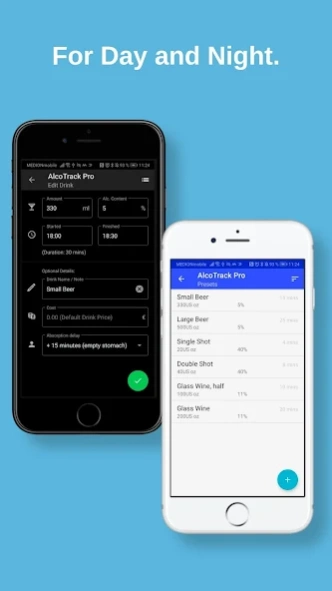Version History
Here you can find the changelog of AlcoTrack+: BAC Calculator since it was posted on our website on 2016-12-24.
The latest version is 3.4.5 and it was updated on soft112.com on 25 March, 2024.
See below the changes in each version:
version 3.4.5
posted on 2024-02-22
- Bugfix causing force-closes
- Support for the latest Android version.
- Removed "DrunkProtect" feature, as Google does not allow it anymore. :(
version 3.4.4
posted on 2024-02-09
- Support for the latest Android version.
- Removed "DrunkProtect" feature, as Google does not allow it anymore. :(
version 3.4.2
posted on 2021-10-29
New:
- Fixed AlcoDroid backup import bug
I am regularly spending my free time on improving the app and implementing new features. If you ever have any suggestions or problems regarding AlcoTrack, don't hesitate to get in touch with me. I am always happy about feedback. Also, hit me up if you want to support the translation of the app.
Cheers!
- Felix
version 3.4.1
posted on 2021-10-20
New:
- Bugfix for app crashing on Android 12
- Italian translation updates
I am regularly spending my free time on improving the app and implementing new features. If you ever have any suggestions or problems regarding AlcoTrack, don't hesitate to get in touch with me. I am always happy about feedback. Also, hit me up if you want to support the translation of the app.
Cheers!
- Felix
version 3.4.0
posted on 2021-10-06
New:
- Translation updates
- Fixed graphic glitches
- Updated base framework libraries
I am regularly spending my free time on improving the app and implementing new features. If you ever have any suggestions or problems regarding AlcoTrack, don't hesitate to get in touch with me. I am always happy about feedback. Also, hit me up if you want to support the translation of the app.
Cheers!
- Felix
version 3.3.9
posted on 2021-06-28
New:
- Fixed bottom bar overlapping drink list
- Fixed crashes on some devices
- Reworked BAC calculator interface
- Added "comment day" feature
- Added customized BAC effects feature
I am regularly spending my free time on improving the app and implementing new features. If you ever have any suggestions or problems regarding AlcoTrack, don't hesitate to get in touch with me. I am always happy about feedback. Also, hit me up if you want to support the translation of the app.
Cheers!
- Felix
version 3.3.8
posted on 2021-06-25
New:
- Reworked BAC calculator interface
- Added "comment day" feature
- Added customized BAC effects feature
I am regularly spending my free time on improving the app and implementing new features. If you ever have any suggestions or problems regarding AlcoTrack, don't hesitate to get in touch with me. I am always happy about feedback. Also, hit me up if you want to support the translation of the app.
Cheers!
- Felix
version 3.3.7
posted on 2021-05-10
New:
- Stats summary card
- Reworked notification widget
- Reworked (automatic) backups feature for Android 11+
- Translation updates
I am regularly spending my free time on improving the app and implementing new features. If you ever have any suggestions or problems regarding AlcoTrack, don't hesitate to get in touch with me. I am always happy about feedback. Also, hit me up if you want to support the translation of the app.
Cheers!
- Felix
version 3.3.6
posted on 2021-04-15
New exciting Feature: DrunkProtect. Never again send drunk texts to your friends or family that you regret the next day.
NOTE: This feature requires the permissions "Read contacts" and "Draw over other apps". They are only used when you manually grant them to activate DrunkProtect. YOUR CONTACT INFORMATION WILL NEVER BE USED OUTSIDE OF THIS USE CASE.
If you have any suggestions or problems regarding AlcoTrack, don't hesitate to get in touch with me.
- Felix
version 3.3.5
posted on 2021-02-26
New:
- New option to choose automatic backup storage folder
- Reworked app icon
- Improved stats UI
I am regularly spending my free time on improving the app and implementing new features. If you ever have any suggestions or problems regarding AlcoTrack, don't hesitate to get in touch with me. I am always happy about feedback. Also, hit me up if you want to support the translation of the app.
Cheers!
- Felix
version 3.3.4
posted on 2021-02-15
New:
- Fixed force-closes when trying to add a new drink right before a new day begins
I am regularly spending my free time on improving the app and implementing new features. If you ever have any suggestions or problems regarding AlcoTrack, don't hesitate to get in touch with me. I am always happy about feedback. Also, hit me up if you want to support the translation of the app.
Cheers!
- Felix
version 3.3.3
posted on 2021-01-21
New:
- Stability improvements
I am regularly spending my free time on improving the app and implementing new features. If you ever have any suggestions or problems regarding AlcoTrack, don't hesitate to get in touch with me. I am always happy about feedback. Also, hit me up if you want to support the translation of the app.
Cheers!
- Felix
version 3.3.2
posted on 2021-01-08
New:
- Re-added preset picker in drinke window
- Fixed force close bugs in drink window
- Fixed intro screen glitch
I am regularly spending my free time on improving the app and implementing new features. If you ever have any suggestions or problems regarding AlcoTrack, don't hesitate to get in touch with me. I am always happy about feedback. Also, hit me up if you want to support the translation of the app.
Cheers!
- Felix
version 3.3.0
posted on 2021-01-05
New:
- Added drink icons and improved UI
- Added wines and spirits to drink suggestions
I am regularly spending my free time on improving the app and implementing new features. If you ever have any suggestions or problems regarding AlcoTrack, don't hesitate to get in touch with me. I am always happy about feedback. Also, hit me up if you want to support the translation of the app.
Cheers!
- Felix
version 3.2.3
posted on 2020-12-01
New:
- Improved time input
- Onboarding for new users
- Stability improvements / force-close fixes
- Added drink suggestions feature with thousands of suggestions
I am regularly spending my free time on improving the app and implementing new features. If you ever have any suggestions or problems regarding AlcoTrack, don't hesitate to get in touch with me. I am always happy about feedback. Also, hit me up if you want to support the translation of the app.
Cheers!
- Felix
version 3.2.1
posted on 2020-11-13
New:
- Added drink suggestions feature with thousands of suggestions
- Fixed force close bug when opening the calendar dialog
I am regularly spending my free time on improving the app and implementing new features. If you ever have any suggestions or problems regarding AlcoTrack, don't hesitate to get in touch with me. I am always happy about feedback. Also, hit me up if you want to support the translation of the app.
Cheers!
- Felix
version 3.2.0
posted on 2020-11-09
New:
- Log deliberate fasting days to avoid skewed stats
- "Finish now" instead of "Finished earlier" button
- Fixed "last 7 days" stats showing 8 days
- Fixed French translation errors
I am regularly spending my free time on improving the app and implementing new features. If you ever have any suggestions or problems regarding AlcoTrack, don't hesitate to get in touch with me. I am always happy about feedback. Also, hit me up if you want to support the translation of the app.
Cheers!
- Felix
version 3.1.9
posted on 2020-10-31
Please: I urgently search for someone to complete the Spanish translation of AlcoTrack (which is already halfway done).
New:
- Romanian translation
- Automatically hide stats for values that not tracked
- Remember the selected stats time frame
I am regularly spending my free time on improving the app and implementing new features. If you ever have any suggestions or problems regarding AlcoTrack, don't hesitate to get in touch with me. I am always happy about feedback.
Cheers!
- Felix
version 3.1.8
posted on 2020-10-08
New:
- Indonesian Translation
I am regularly spending my free time on improving the app and implementing new features. If you ever have any suggestions or problems regarding AlcoTrack, don't hesitate to get in touch with me. I am always happy about feedback.
Cheers!
- Felix
version 3.1.7
posted on 2020-09-30
New:
- Home Screen Widget
- Improved Side Bar Quick Stats
I am regularly spending my free time on improving the app and implementing new features. If you ever have any suggestions or problems regarding AlcoTrack, don't hesitate to get in touch with me. I am always happy about feedback.
Cheers!
- Felix
version 3.1.6
posted on 2020-08-27
New:
- Select a custom start page
- Improved time input for drinks
- Bugfixes for cocktails and achievements on older devices
I am regularly spending my free time on improving the app and implementing new features. If you ever have any suggestions or problems regarding AlcoTrack, don't hesitate to get in touch with me. I am always happy about feedback.
Cheers!
- Felix
version 3.1.5
posted on 2020-06-18
New this version:
- Untappd integration (requiring INTERNET permission): if you use Untappd, use the share function while viewing a beer to directly add it to AlcoTrack (THE INTERNET PERMISSION IS NOT BEING USED FOR ANY OTHER REASON)
- Cocktail recipes (beta): discover 77 cocktails and directly add them to your drinking diary
- Dutch and Portuguese translations
version 3.1.4
posted on 2020-06-07
I am regularly spending my free time on improving the app and implementing new features. If you ever have any suggestions or problems regarding AlcoTrack, don't hesitate to get in touch with me. I am always happy for feedback.
Cheers!
- Felix
version 3.1.3
posted on 2020-05-26
3.1.3:
- bugfix: abnormal behavior in line chart
3.1.2:
- new: translation in Hungarian
3.1.1:
- bugfix: backups not being properly stored on Google Drive
3.1.0:
- new: see your average consumption per weekday in stats
- new: translations in Czech, Italian and Icelandic
- bugfix: add drink button overlapping the last item in the list
version 3.1.1
posted on 2020-05-23
3.1.1:
- bugfix: backups not being properly stored on Google Drive
3.1.0:
- new: see your average consumption per weekday in stats
- new: translations in Czech, Italian and Icelandic
- bugfix: add drink button overlapping the last item in the list
version 3.0.9
posted on 2020-02-13
3.0.9:
- bugfix: force-closes on Android 6
- bugfix: date picker not showing consumption indicator on last day of each month
3.0.8:
- improvement: context menu options for drinks on long-click
- new: notifications for achievements
3.0.7:
- improvement: smarter time input for drinks from past days
- bugfix: force closes with new achievements module
version 3.0.5
posted on 2020-01-25
3.0.6:
- new: achievements with different modes
3.0.5:
- improvement: smarter time input for drinks
3.0.4:
- new: automatic backups (requiring permission WRITE_EXTERNAL_STORAGE)
3.0.3:
- new: setting to switch between languages/available translations
- new: translations of the app into French, Polish and Japanese
3.0.2:
- new: add presets directly from the drink window
version 3.0.5
posted on 2020-01-20
3.0.5:
- improvement: smarter time input for drinks
3.0.4:
- new: automatic backups (requiring permission WRITE_EXTERNAL_STORAGE)
3.0.3:
- new: setting to switch between languages/available translations
- new: translations of the app into French, Polish and Japanese
3.0.2:
- new: add presets directly from the drink window
- bugfix: fixed AlcoDroid backup import volume unit conversion
version 3.0.4
posted on 2020-01-16
3.0.4:
- new: automatic backups (requiring permission WRITE_EXTERNAL_STORAGE)
3.0.3:
- new: setting to switch between languages/available translations
- new: translations of the app into French, Polish and Japanese
3.0.2:
- new: add presets directly from the drink window
- bugfix: fixed AlcoDroid backup import volume unit conversion
version 3.0.3
posted on 2020-01-13
3.0.3:
- new: setting to switch between languages/available translations
- new: translations of the app into French, Polish and Japanese
3.0.2:
- new: add presets directly from the drink window
- bugfix: fixed AlcoDroid backup import volume unit conversion
version 3.0.2
posted on 2020-01-03
3.0.2:
- new: add presets directly from the drink window
- bugfix: fixed AlcoDroid backup import volume unit conversion
2.9.8-3.0.1:
- new: calorie tracking (plus stats)
- new: favorite drinks in stats
version 3.0.1
posted on 2019-12-16
2.9.8-3.0.1:
- new: calorie tracking (plus stats)
- new: favorite drinks in stats
version 3.0.0
posted on 2019-12-05
3.0.0:
- new: calorie tracking (plus stats)
2.9.9:
- new: favorite drinks in stats
2.9.8:
- improvement: increased label sizes in metabolism chart
- bugfix: fixed disabled stats options
- bugfix: fixed black label color on black background in prize charts for dark theme
version 2.9.9
posted on 2019-11-11
2.9.9:
- new: favorite drinks in stats
2.9.8:
- improvement: increased label sizes in metabolism chart
- bugfix: fixed disabled stats options
- bugfix: fixed black label color on black background in prize charts for dark theme
version 2.9.8
posted on 2019-11-06
2.9.8:
- improvement: increased label sizes in metabolism chart
- bugfix: fixed disabled stats options
- bugfix: fixed black label color on black background in prize charts for dark theme
version 2.9.7
posted on 2019-09-09
2.9.7:
- new: Serbian translation
- improvement: fixed backup creation bug for certain devices
2.9.4-2.9.6:
- improvement: redesigned stats, now being more compact
- new feature: import drinks log of the third-party app AlcoDroid (making READ_EXTERNAL_STORAGE permission necessary)
- new feature: Daily reminders (making RECEIVE_BOOT_COMPLETED permission necessary)
- new feature: CSV export of stats and drinks
- new feature: Long-clicking on preset directly adds a drink to the list
version 2.9.6
posted on 2019-08-29
2.9.6:
- improvement: redesigned stats, now being more compact
- improvement: redesigned app icon
2.9.5:
- new feature: import drinks log of the third-party app AlcoDroid (making READ_EXTERNAL_STORAGE permission necessary)
2.9.4:
- new feature: Daily reminders (making RECEIVE_BOOT_COMPLETED permission necessary)
- new feature: CSV export of stats and drinks
- new feature: Long-clicking on preset directly adds a drink to the list
version 2.9.5
posted on 2019-08-19
2.9.5:
- new feature: import drinks log of the third-party app AlcoDroid (making READ_EXTERNAL_STORAGE permission necessary)
2.9.4:
- new feature: Daily reminders (making RECEIVE_BOOT_COMPLETED permission necessary)
- new feature: CSV export of stats and drinks
- new feature: Long-clicking on preset directly adds a drink to the list
version 2.9.3
posted on 2019-07-22
2.9.3:
- new feature: preset option "default duration to consume"
2.9.2:
- bug fix: fixed warning message related glitch
- improvement: fixed bottom bar glitch for low-resolution devices
2.9.1:
- new feature: display of warning message for customizable BAC level
- improvement: true AMOLED-friendly dark theme
2.9.0:
- new feature: redesigned stats
- improvement: material design adjustments
2.8.5:
- bug fix: force closes in stats when rotating the screen
version 2.9.2
posted on 2019-07-02
2.9.2:
- bug fix: fixed warning message related glitch
- improvement: fixed bottom bar glitch for low-resolution devices
2.9.1:
- new feature: display of warning message for customizable BAC level
- improvement: true AMOLED-friendly dark theme
2.9.0:
- new feature: redesigned stats
- improvement: material design adjustments
2.8.5:
- bug fix: force closes in stats when rotating the screen
2.8.4:
- improvement: stat chart now showing expenses
- improvement: swipe input works more accurate now
version 2.9.1
posted on 2019-07-01
2.9.1:
- new feature: display of warning message for customizable BAC level
- improvement: true AMOLED-friendly dark theme
2.9.0:
- new feature: redesigned stats
- improvement: material design adjustments
2.8.5:
- bug fix: force closes in stats when rotating the screen
2.8.4:
- improvement: stat chart now showing expenses
- improvement: swipe input works more accurate now
version 2.5
posted on 2015-10-22
22.10.15,- improved date and time pickers (you can turn the improved ones off in the settings, if you don't like them),- improved the navigation between days,- fixed a bug causing that setting the moment of calculation didn't work (now it does),- you can now set an individual alcohol metabolism rate if you think it makes sense for you,- fixed a bug which caused wrong calculations, if multiple drinks were started at the exact same time